Quick Start Guide
Welcome to ModelSmart, a web-based, financial modeling platform used by first-time home buyers, home owners, new and experienced real estate investors, and real estate professionals (agents/brokers) to analyze and determine optimal residential investment opportunities.
In this Quick Start Guide, we will teach you the basics:
- Creating a property
- Creating your first scenario
- Analyzing your scenario
Step 1: Create a Property
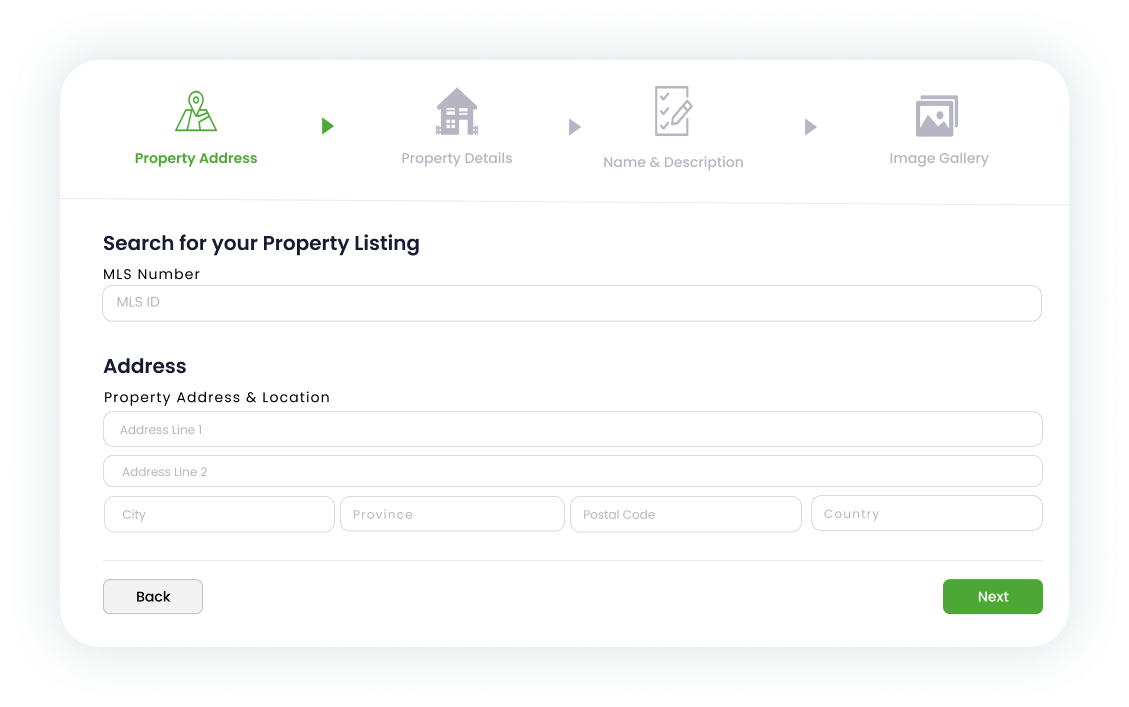
- Use your favorite real estate listing websites to find potential investment properties
- Add the potential investment property to ModelSmart by clicking
Propertieson the navigation bar and pressing theAdd Propertiesbutton - Fill in the required information as prompted by the Property Wizard. Once complete, you will have successfully added your first Property!
Step 2: Create a Scenario
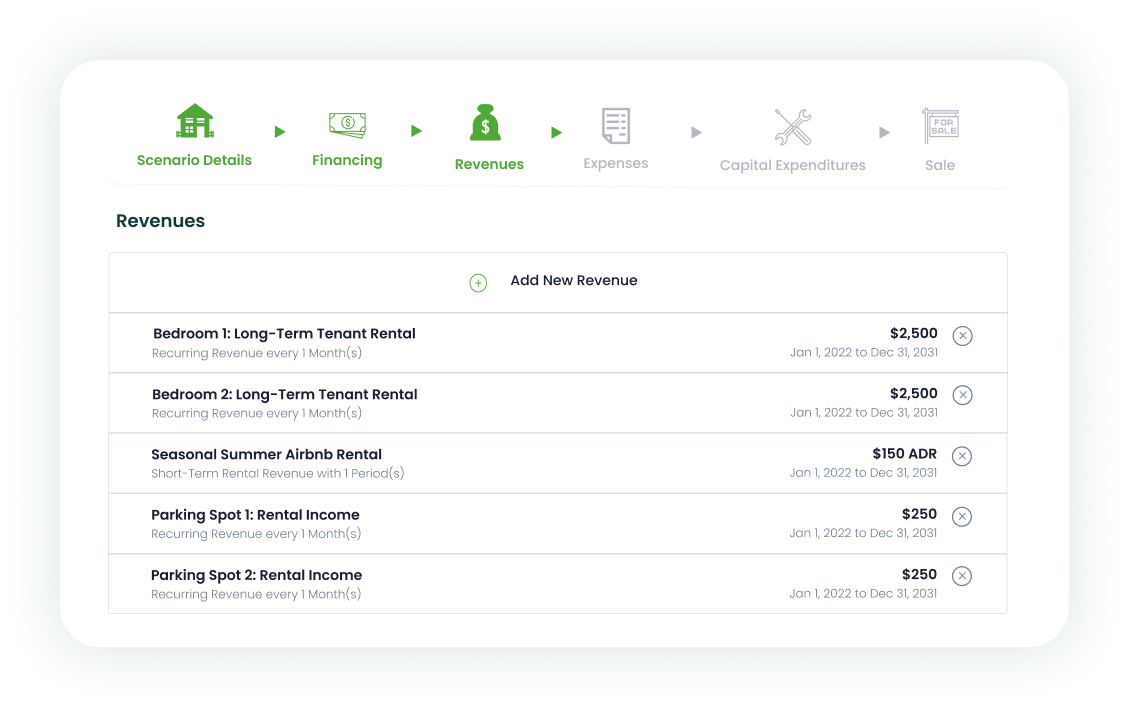
- To create a Scenario, click
Propertieson the navigation bar and press on the Property you want to create a scenario for - Press the
Actionsbutton and selectCreate Scenariofrom the dropdown menu - Fill in the required information as prompted by the Scenario Wizard. Once complete, you will have successfully added your first Scenario!
Step 3: Analyze your Scenario
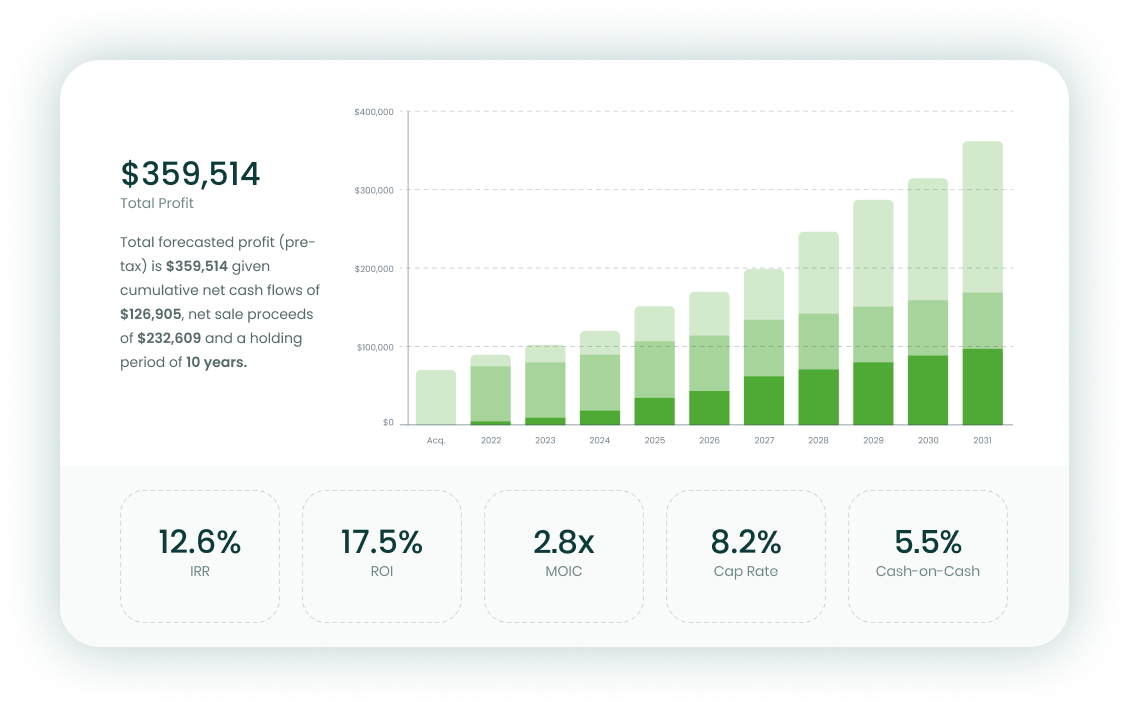
- To analyze any Scenario you have previously created, click
Analyzeon the navigation bar - Select a Property
- Select a Scenario