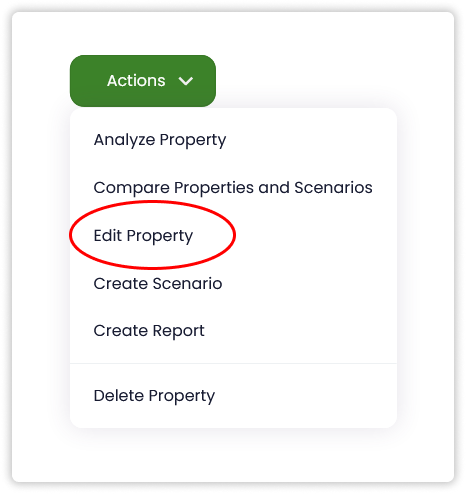Updating a Property
There are two ways to update a Property:
- Direclty on the
Propertiespage - Using the
Properties Manager
Updating a Property on the Properties page
To update a Property usign the Properties Page:
- Press the
Propertieslink in the navigation bar - Find the Property you want to update
- Press the
Pencilicon - The Property Wizard will launch allowing you to edit any field
Updating a Property using the Property Manager
To update a Property usign the Property Manager:
- Press the
Propertieslink in the navigation bar - Select the Property and launch the Property Manager
- Press the
Actionsbutton and selectEdit Propertyfrom the dropdown menu - The Property Wizard will launch allowing you to edit any field