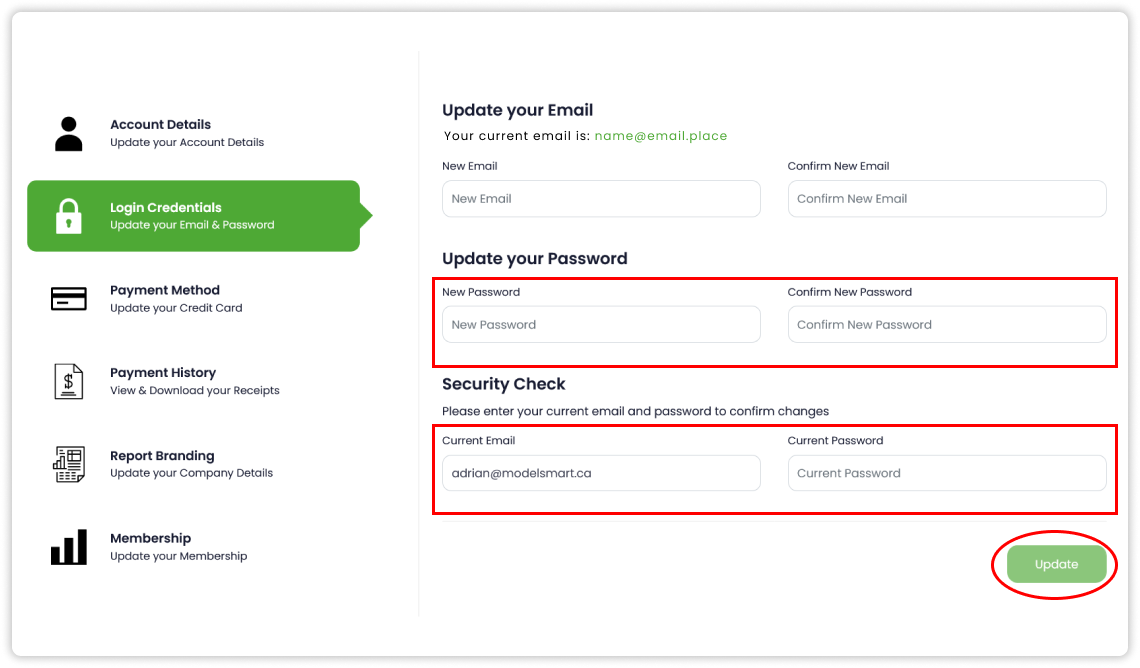Update Login Credentials
Your ModelSmart login credentials are safety stored and encrypted. ModelSmart staff will never ask you for your password.
Update your Email
Follow the below steps to update your email:
- Press the
Login Credentialstab within settings - In the
New Emailfield, type in the new email address you would like to use - In the
Confirm New Emailfield, re-type in the new email address you would like to use - Type in your current email and current password in the
Security Checksection - Press
Update
You will receive an automated email confirming your login credentials have been updated. Note that no changes will be saved unless you press Update.
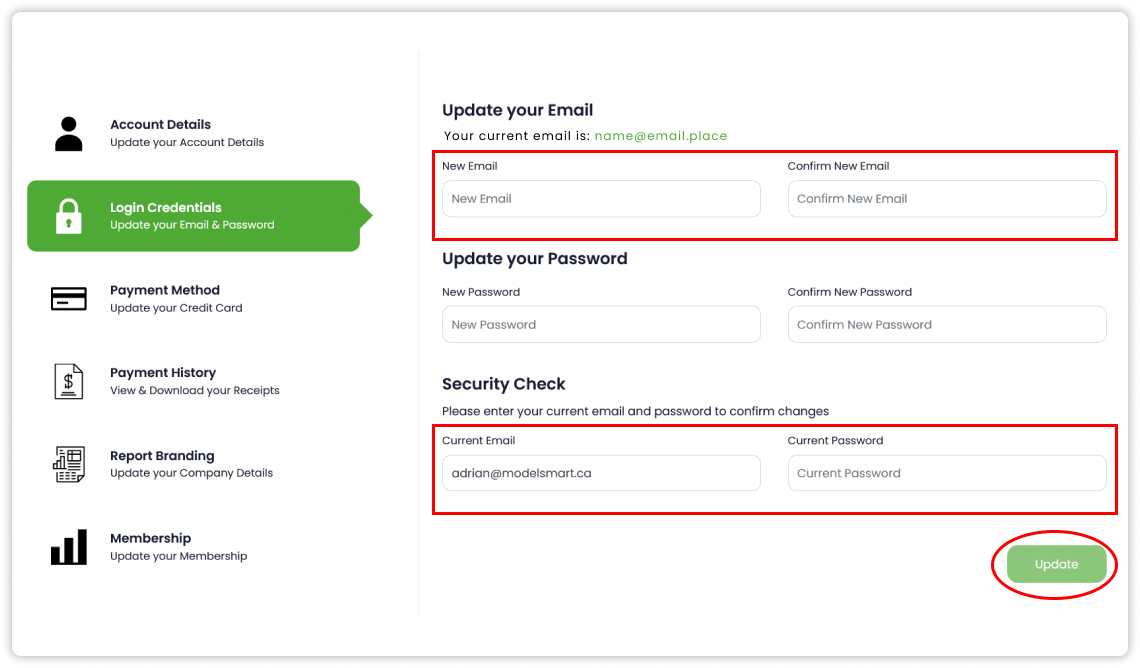
Update your Password
Follow the below steps to update your password:
- Press the
Login Credentialstab within settings - In the
New Passwordfield, type in the new password you would like to use - In the
Confirm New Passwordfield, re-type in the new password you would like to use - Type in your current email and current password in the
Security Checksection - Press
Update
You will receive an automated email confirming your login credentials have been updated. Note that no changes will be saved unless you press Update.